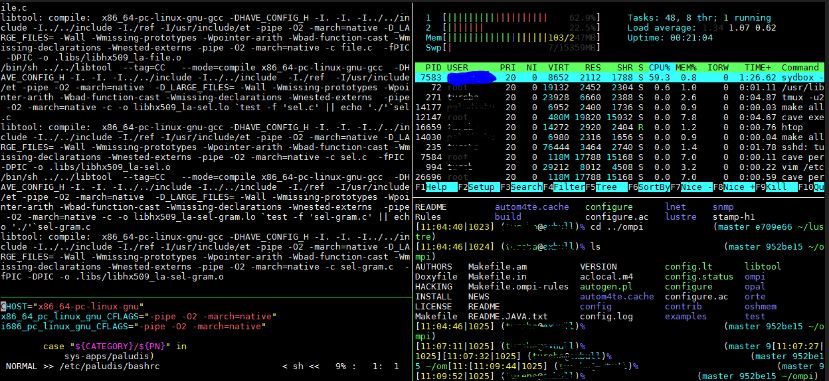Ubuntu Login Failure – Yikes!
Encountered a pretty scary problem logging into my Ubuntu machine this morning. While updating the software, everything froze at 28%. I let it sit for a while to see whether it would resolve or not….it didn’t. After several attempts to perform an elegant shutdown, I reverted to an ‘inelegant’ shutdown. When I logged back in, the screen was all gray and displayed the few .txt files on my desktop. I could see the terminal, and click on it, but nothing would open. While I couldn’t actually view other applications directly, if I hovered over where I thought they might be, I could click on it and watch something grind away without any further results. My thinking here was to access the terminal and continue with the updates, or at least remove the partial updates and start from scratch. Even the logon screen wasn’t ‘normal’ as it wasn’t displaying the avatar on the user screen as it normally would – the avatar was a blank grey circle instead. I was able to attempt a more elegant shutdown using ‘ctrl, alt, del’ a couple of times but with the same results.
My thought process at this point was the partial update was causing boot failure of some sort and looking into the GRUB or UEFI application might resolve the issue. So after another restart, I hit the ESC key until the UEFI screen displayed (to great joy!). Then I selected Ubuntu (recovery mode) which allowed the system to revert back to whence it came. From there I happily saw the system displayed as I expected it to.
Once in the terminal again, I typed in the following commands:
sudo apt –fix-broken install
sudo apt-get update && sudo apt get upgrade
sudo apt autoremove
And now I have my computer back! Whew….
Problem solved!!